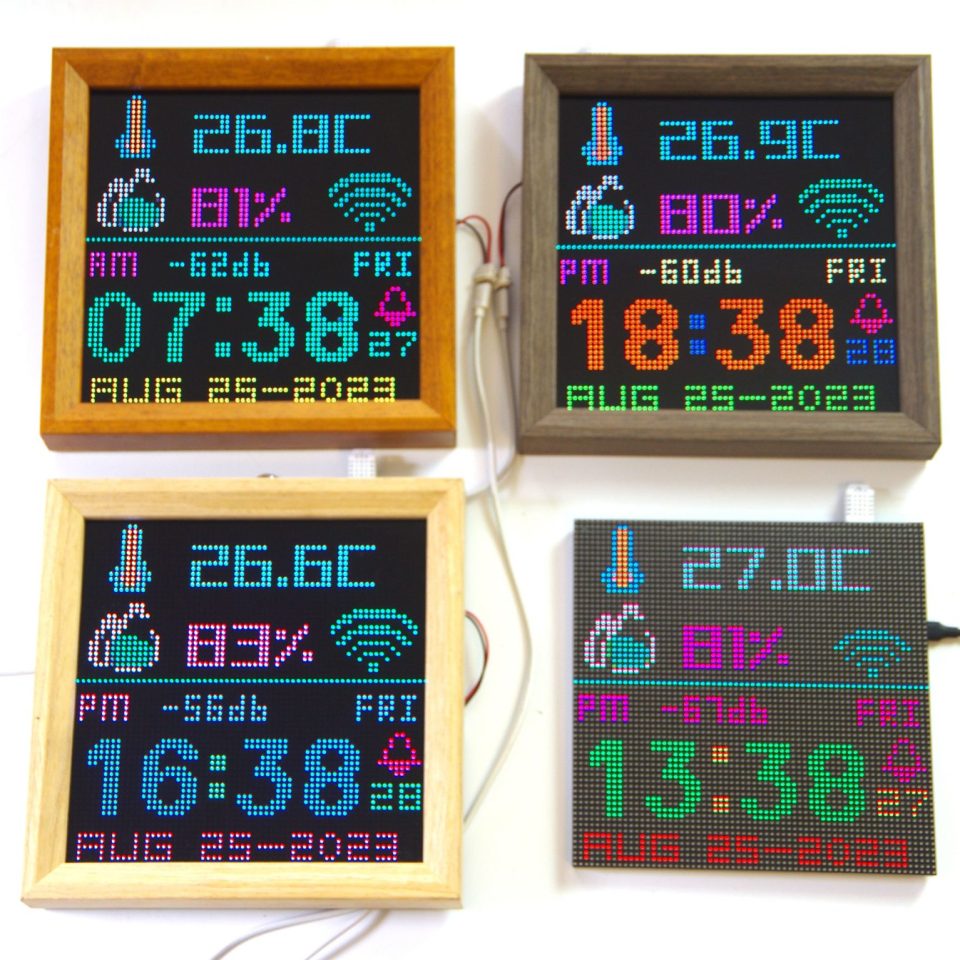Spark Gap Tesla Coil DIY(TYPE 8)

Digital Clock NTP temperature humidity Display
12月 1, 2023This is a spark gap Tesla coil
First to complete this kit, you need to prepare a 12v 2A power supply yourself
Then there’s the soldering iron and glue
We provide 2 types of tutorials, one is video and the other is pictures
Important notes will be emphasized in the pictures. If the video is too fast for you to understand, you can watch the following pictures.
DIY VEDIO
The following is a Instruction picture that explains the key issues that need attention.
If you think the video is too fast and unclear, you can look at the following pictures.
One more thing, this kit does not include a power supply, you need to prepare it yourself
12v 2A is fine
Interface reference picture


10k resistor
This is only used as a current limiter for the power LED indicator and has no other use.

Led
When the 12v power supply is connected, the LED will light up

20kv high voltage diode
Pay attention to the blue line and weld it according to the picture position
it’s important

You also need to pay attention to the welding position
Thick lines are welded to it


The circuit board has reserved positions for 5 capacitors
Our kit provides three by default. You can purchase 2 additional capacitors to see the difference in discharge effects.
This capacitor model is 20kv 17mm
Both installation positions are ok

The black circuit board is the oscillator
Using microcontroller to drive 4 mos
Such a modular design can simplify the DIY of circuit boards




This is the secondary coil, it has only one wire and needs to be connected to “L2” on the board
Note that this wire passes through the hole in the acrylic plate.

primary coil
2 wires need to be welded
Please see the picture description below


Insulating ceramic base
The installation method of this is mainly glue bonding.
We recommend using quick-drying glue




Apply glue here and stick the discharge metal rod

Wires taped to metal poles with copper foil tape


Finished!


About the power suply:
you can use any DC12v power suply(make sure the out put current is 1A-2A)
For example:


Okay, this tutorial ends here.
The use of this Tesla coil is shown at the end of the video at the beginning of the article. I wish you a good time.