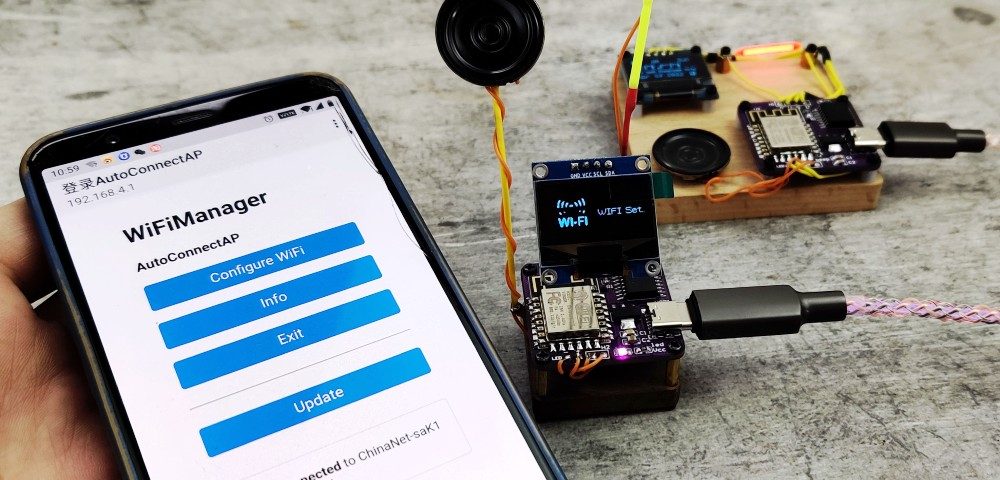Clock3-How to use

Digital Clock oled display wifi network clock
7月 10, 2022
Esp8266 digital clock OLED display
8月 6, 2022Clock3-How to use
First of all, you need a mobile phone charger, which can be powered by connecting to the typec charging cable.
then configure wifi
phone – settings – wifi
Find the wifi hotspot AutoconnectAP, which is generated by the clock itself
To enter this AP, a password may be required, and the password is “password”
Then select the wifi in your home, enter the password of your home wifi, and save
Wait a while, it may take 30 seconds, until the page disappears, then the oled screen of the clock will show the assigned ip address
Use this address, enter in the address of the browser, you can configure the clock